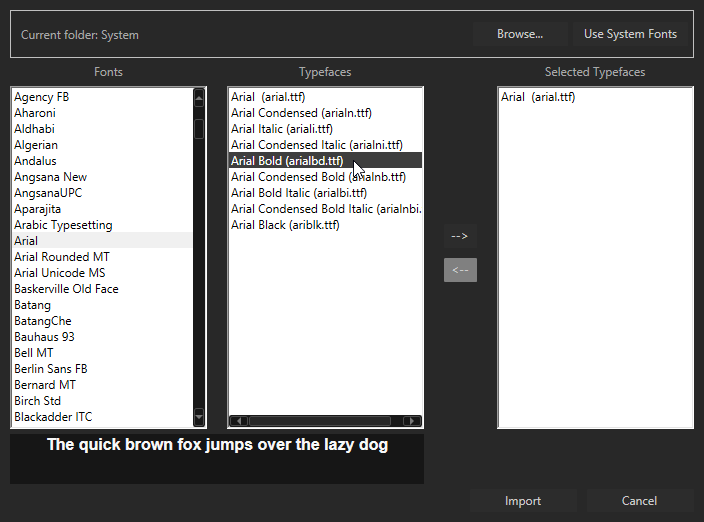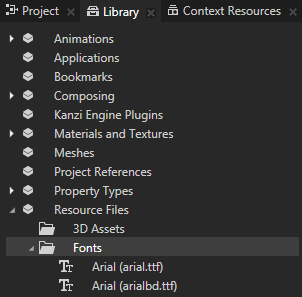Importing fonts
The default font in Kanzi is Fira Sans Regular. It is stored in <KanziInstallation>/Studio/Asset Library/Fonts. When you want to use your own font, import it to your Kanzi Studio project.
Note that in order to properly render text content you have to use a font that includes the glyphs of the languages you want to include in your Kanzi application.
To import fonts to your project:
- Select > > Import Fonts.
Import Fonts window opens.
- Select the font you want to import in the Fonts column and in the Typefaces column double-click the typefaces you want to select for importing.
When you open the Import Fonts window, Kanzi Studio shows system fonts. To import fonts from a different location, click Browse and select the directory from which you want to import fonts.
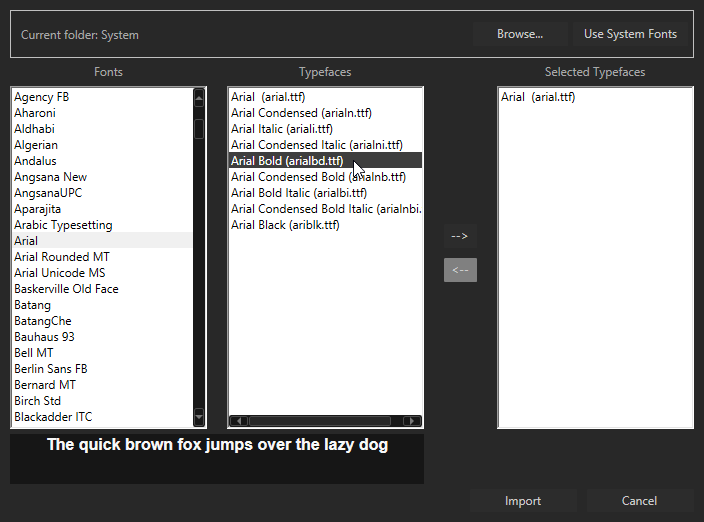
- When you are done selecting typefaces of fonts you want to import, click Import.
You can see all imported fonts in the Library > Resource Files > Fonts.
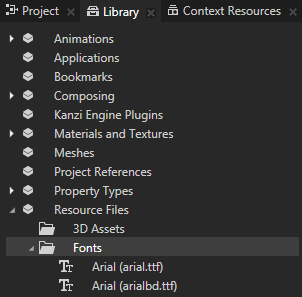
See also
Using the Text Block nodes
Localization

Open topic with navigation